Appearance
Movies
Use existing movies in FMADB
In FMADB you get a list of all movies, that have been entered already.
To search for a specific movie, you can either search its official title in english language or its TMDB-ID. Please note, that some movies are named differently in different countries and you will not find the movie, when you search for its title in any other language than english.
Add a new movie to FMADB
If a movie you are searching for is not yet listed in FMADB, you can add it by clicking on "Administration" and then chosing "add new entry".
Afterwards, please enter the URL (=web address) of the TMDB movie. With this, FMADB will get all information from this movie automatically.
You can find the TMDB URL within the address bar of your browser like shown here:
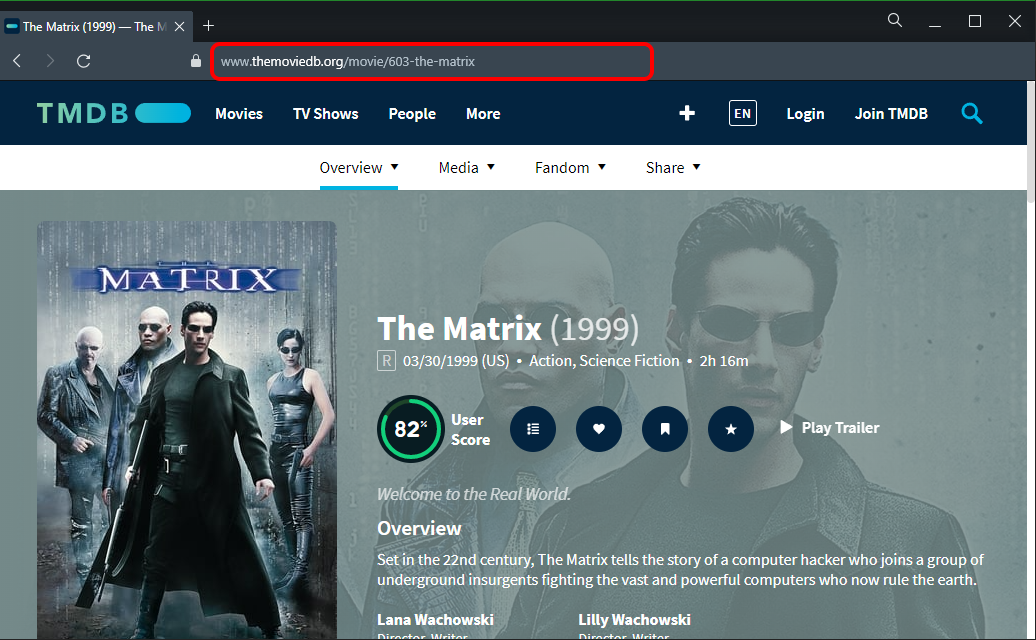
If your browser does not show the website addresses (e.g. in safari), you can get the URL like so:
Go on "Share" and click on "Share Link".
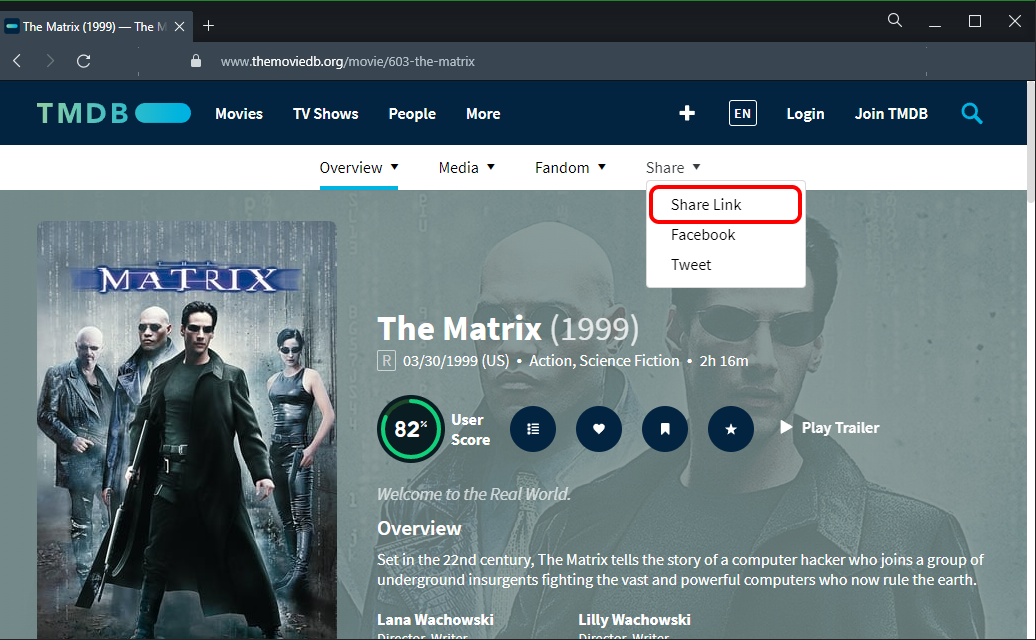
[Example movie page from TMDB with displayed in a web browser. Image from https://www.themoviedb.org/ ] Now a popover opens and here you get the URL that you can copy.
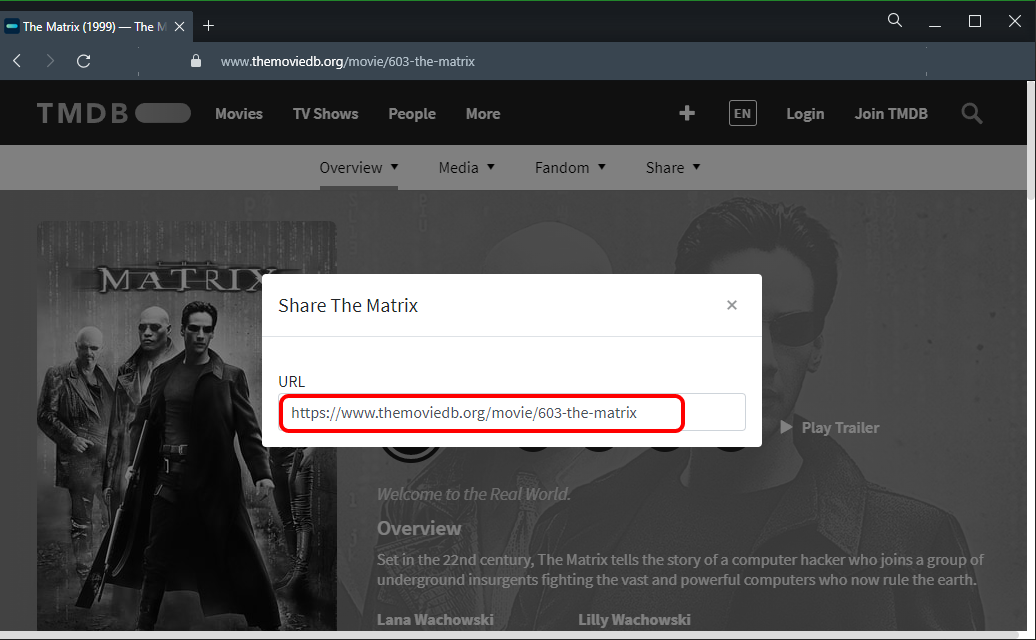
[Example movie page from TMDB with displayed in a web browser. Image from https://www.themoviedb.org/ ]
Instead of the full TMDB URL you can also add only the movie ID from TMDB. You find the TMDB movie ID in the URL after the "/movie/" and before the movie title. So for the example above the TMDB movie ID would be "603".
But it is recommended to copy the full TMDB URL and only use the direct TMDB movie ID if a problem occurs.